How I use the Notes App
My weird little system
I am nothing if not eternally curious about how other people operate. Kelly’s recent post on how she uses Gem and Carted is a great example of the content I am SO here for. So, in the spirit of creating content that I like to read from others, here is a confession: I LOVE the notes app.* A few years ago, the mystery woman (I think her name is Sarah?) behind the Things I Bought and Liked instagram account shared the way she saves screenshots directly to her notes app without having them ever touch her camera roll. Since then, I have accumulated a wide range of notes folders and I neatly store all kinds of information without clogging up my photo app with tons of random screenshots. I have a folder for finance, my health, my kids health, the best emergency rooms for stitches versus a broken bone (mom anxiety- ever heard of her?), recipes, paint colors to consider in the future, Christmas present ideas, etc etc. But the most important/fun folder of them all is one called “Style.” Within the folder, I have sub-folders to house screenshots for all sort of things: nail polish colors, makeup, undergarments, clothes, inventory, and so on. In case you are not familiar with how to do this, you simply do the following:
There are a few great things about this method of organizing screenshots/information:
You can easily add text if needed
It’s easier than the steps to save to Pinterest
You can access notes without WiFi (I spend a lot of time refining my “clothes” folder while I’m on the train without internet)
Because it’s so easy, I don’t feel the need to be judicious. ANYTHING that sparks my interest gets added. More on my process of deleting below.
It keeps things really organized. If I’m scrolling Instagram and see a nail polish color mentioned I really like, I save it directly into my “nails” folder.
If you’re as curious as I am and this type of thing interests you, here is a video of my “Clothes” subfolder:
It’s important to note, I’m not adding these screenshots to the note so that I can buy them down the road- I do it more to create an evolving moodboard that I can use as a reference for my overall vibe. My favorite train activity is to scroll this note and delete things I don’t feel actually align. It’s funny how visceral it is- I know exactly what to delete after a day or two of marination. An example- I recently added this top to the note and within two days was like, nope! Delete, delete, delete!
My Roman Empire is this post from two years ago by Becky Malinsky about taste vs style. I think the screenshots that get added to this folder are mostly my taste- but the ones that don’t get deleted over the course of time are definitively my style. Here are a few of the images that have survived on the Clothes note that I feel best sum up my style:
Sighhhhh that grey Me+Em wrap sweater is actually the thing that haunts me. However, I am very allergic to animal fiber and it was cashmere. But I’m pretty sure I’ll be searching for something with that same look for the rest of my life.
*is there an android equivalent to notes?
Until next time!
Emily










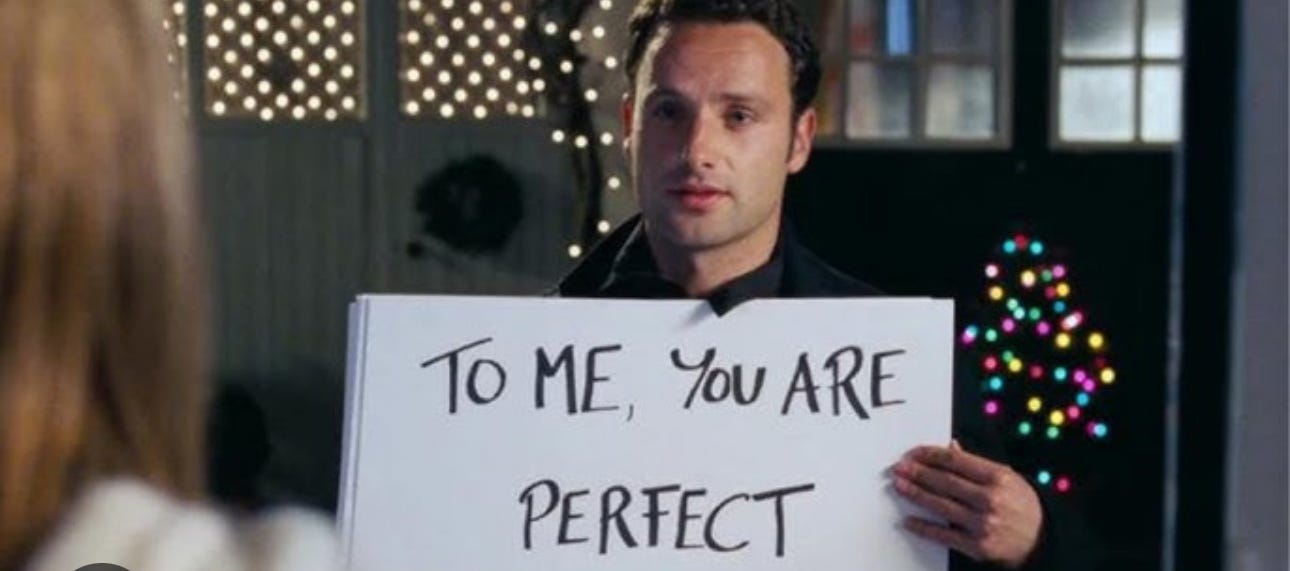
Gasp!!! Emily I love this so much. As I have already confessed, I can be a little neurotic about the way that I store my inspiration or shopping list and this is right up my alley. I often lose track of outfits that I would like to re-create so I see a note folder with that title in my future. Thank you for creating the content that I also want to read!!
This is truly fucking genius and I’m implementing it immediately